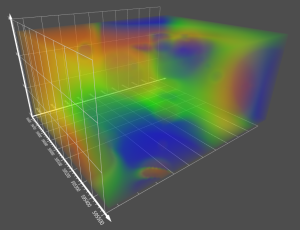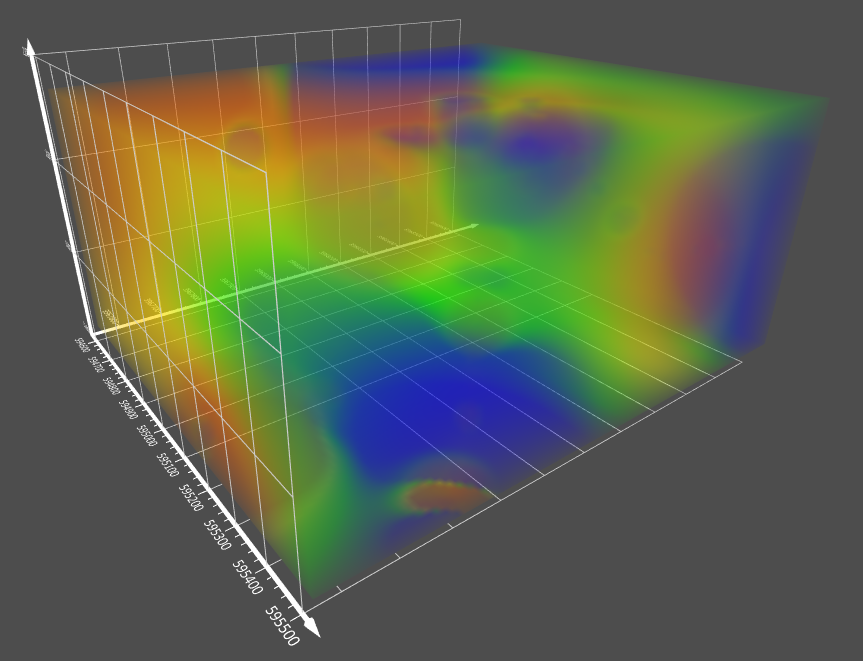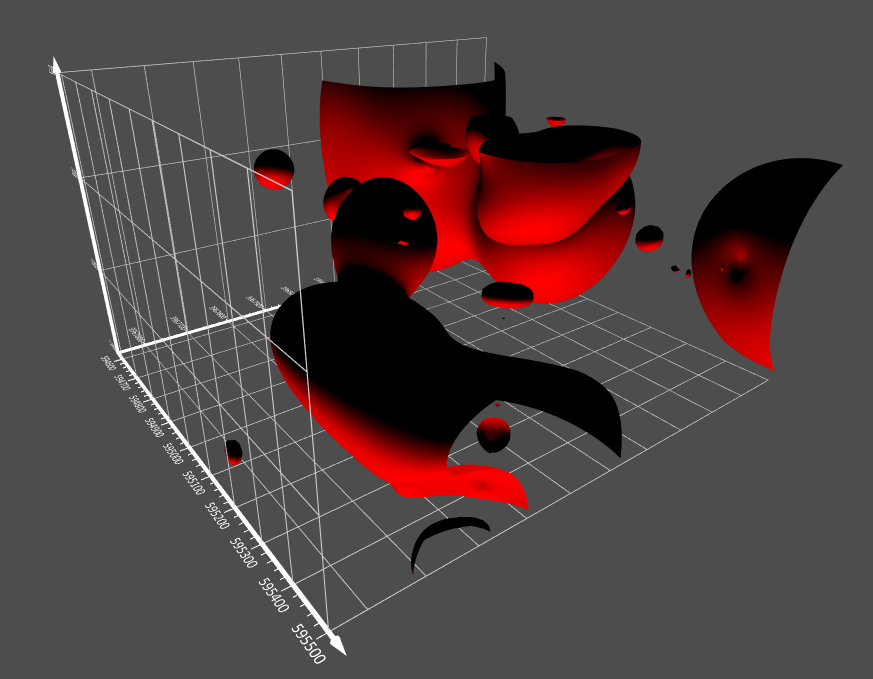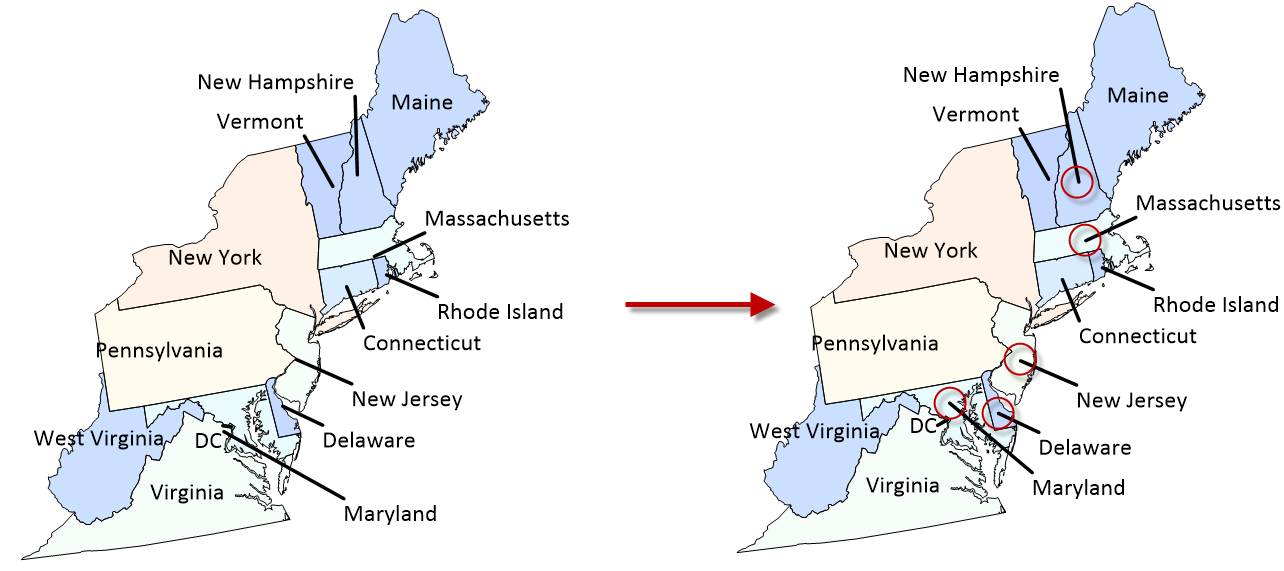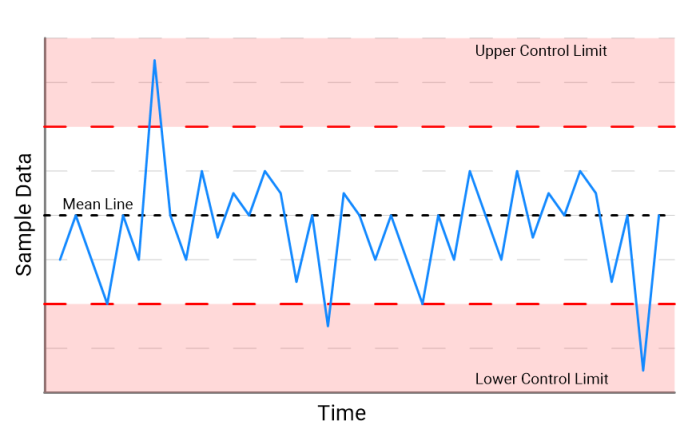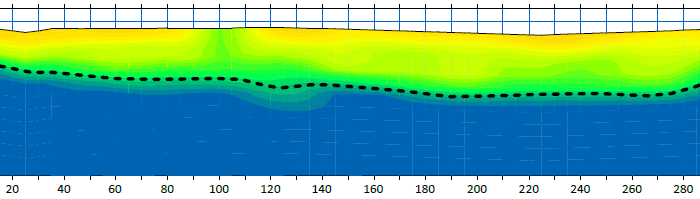A New Dimension of Surfer: 3D Gridding Features
A new dimension of Surfer is here! This release contains highly anticipated new 3D gridding and modeling features that our product and development team have been hard at work to bring to you.
If you simply can’t wait to dive into these new features, download the Surfer Free Trial now.
3D Gridding: Interpolate, Map and Visualize XYZC Data
Grid true 3D XYZC data (e.g. soil or groundwater contamination concentration) and save the results to a 3D grid in VTK format. Once your 3D grid has been created it can be used to transform any 2D grid-based map into an interactive 3D figure that takes clients on a journey through the data. Or, it can be viewed in the 3D view as a highly customizable volume render and isosurface.
Who is this for?
Scientists and engineers in the environmental industry, geoscientists, archeologists, and anyone with XYZC data that wants to create 3D figures that leave a lasting impression on clients.
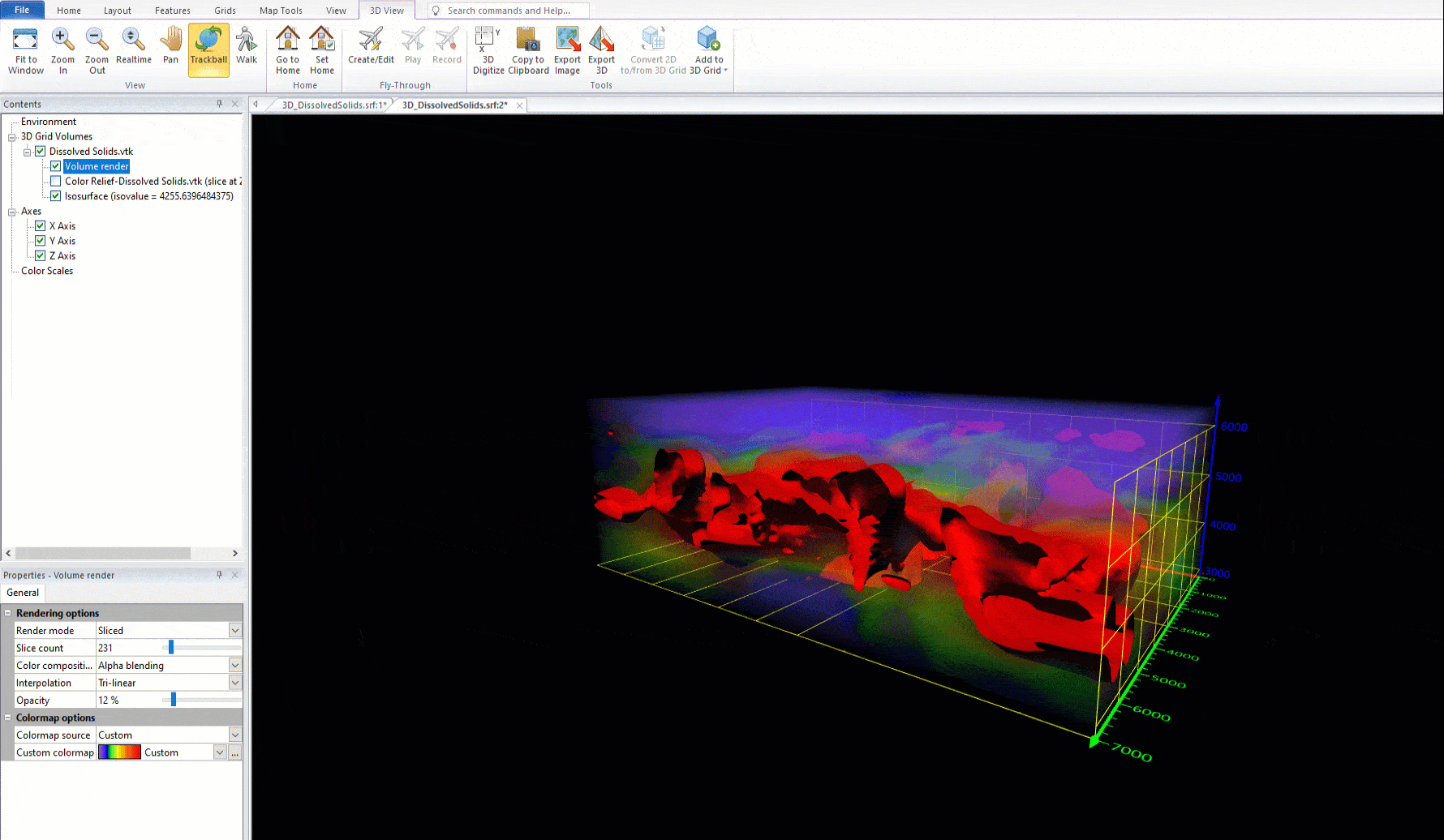
3D model of dissolved solids composed of a Volume Render and Isosurface displayed in Surfer’s 3D View.
Create a 2D Map from a 3D Grid
Now when presenting data to clients you can interactively display how a map changes with depth/elevation through a 3D grid. By creating a grid-based map from a 3D grid VTK or HDF file you can create a 2D slice of your data at any corresponding Z value. With just a simple click and drag of the Z value slice slider the map will update on the fly.
Who is this for?
Scientists and engineers in the environmental industry, geoscientists, archeologists and anyone with XYZC data that wants to create 2D slices from their dataset.
Use Cases: Walk clients through a GPR dataset, visualize slices of a contamination plume, delineate mineralization zones, and determine the depth to an area of geological interest.
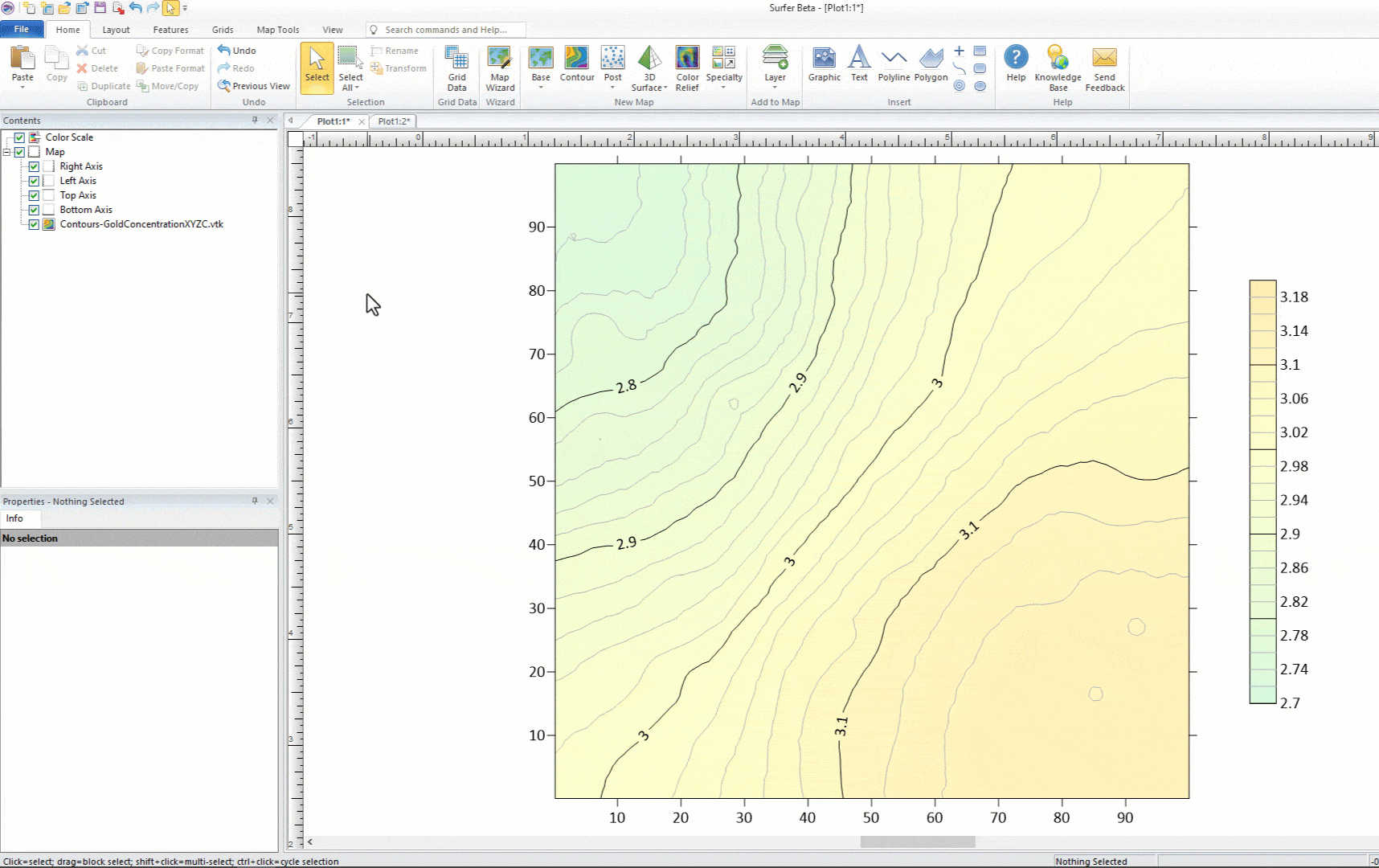
Instantly update a Contour map created from a 3D grid using the Z value slice slider.
Visualize a 3D Grid as a Volume Render
Take a step back and view the entire extent of your 3D data by visualizing a 3D grid as a volume render. The color of the rendered volume represents the C value of your dataset and can be customized to your heart’s desire.
Who is this for?
Scientists and engineers in the environmental industry, geoscientists, archeologists and anyone with XYZC data that wants to paint a full picture of their site.
Use Cases: Visualize the extent of contamination, map subsurface geology, determine high or low temperature zones
Visualize a 3D Grid in the 3D View as an Isosurface
Determine exactly where specific C values are in a 3D grid using isosurfaces. Anyone can delineate specific areas of interest such as plume extents or mineralization cutoffs by adding an isosurface in the 3D view and then utilizing the 3D digitization feature.
Who is this for?
Scientists and engineers in the environmental industry, geoscientists, archeologists and anyone with XYZC data that wants to highlight specific features at their site.
Keep Custom Map Limits and Size After Changing the Coordinate System
Converting the coordinate system of a map just got easier! Any changes you have made to the map size and limits are now retained after changing the coordinate system, no matter what projection you choose.
Who is this for?
Use cases: Convert a finished map to a client’s preferred system, or quickly duplicate maps that utilize size and limit settings you want to keep.
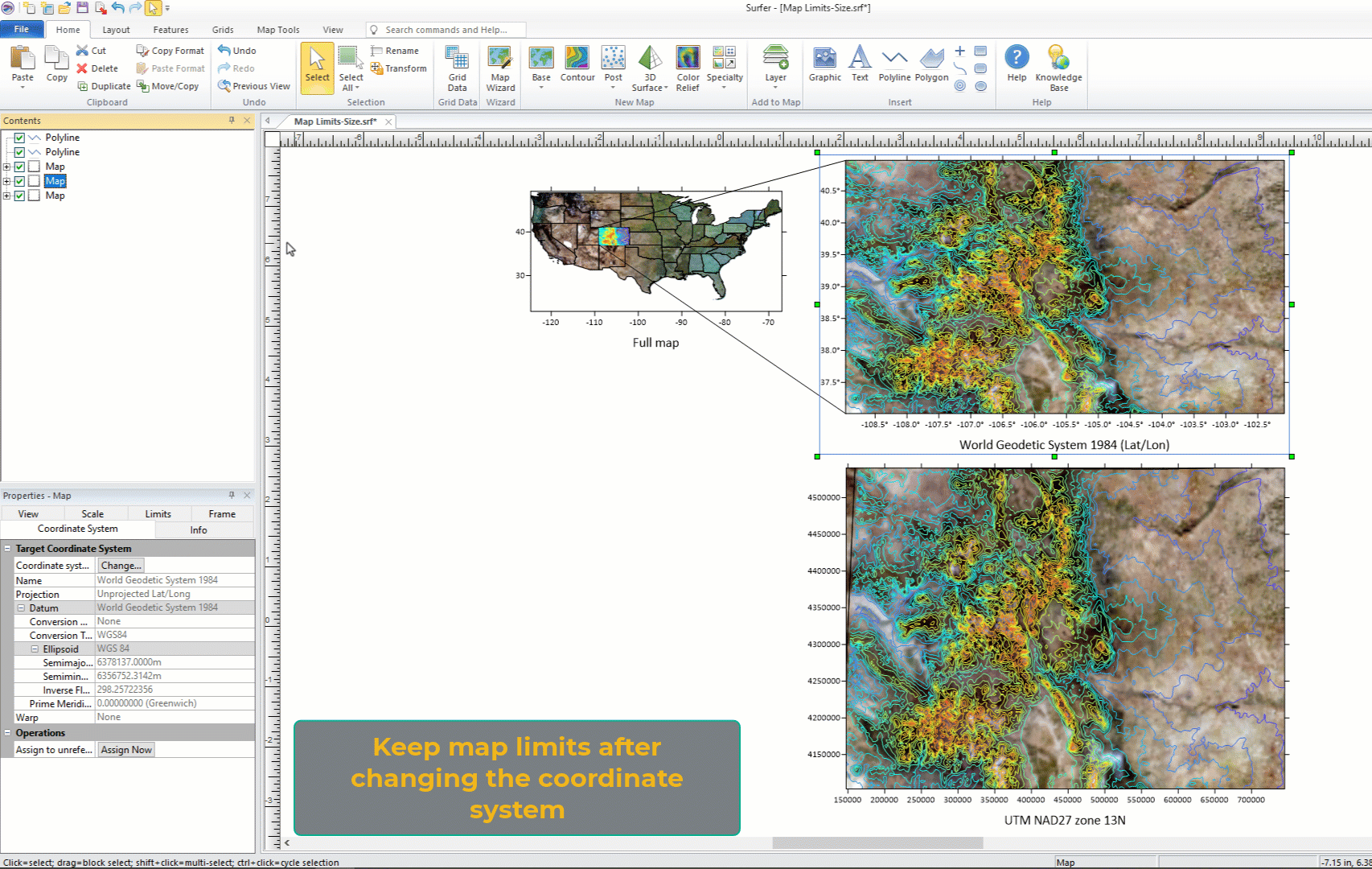
Move Anchor for Vector Base Layer Labels
The devil is in the details! Customize your base layer labels so they look exactly how you want. Create base labels with leader lines, which connect the label to the object they are labeling. If the leader line doesn’t connect the label to the ideal spot on the object, simply move the anchor point for that leader line as you see fit.
Who is this for?
Any Surfer user who needs to label closely grouped together objects
All these features are available right now FOR FREE in Surfer for any user with an active subscription license or active maintenance. Simply click File | Online | Check for update and you too can start impressing clients with stunning 3D visualizations.
If you do not have an active subscription or maintenance license download the Surfer Free Trial and see if Surfer is the visualization tool you’ve been looking for.
The below rockstars contributed directly to this Surfer release by sharing feedback on how we could improve Surfer. Without their insight, Surfer would not be as valuable as it is today. This release includes their requested features.
Have ideas of your own? Share them with us – support@goldensoftware.com
Alexey K. ∙ Alfredo D. ∙ Alireza A. ∙ Alison A. ∙ Allan Y. ∙ Andrew D. ∙ Andrew N. ∙ Anuj C. ∙ Arup S. ∙ Bernie H. ∙ Bill S. ∙ Bob D. ∙ Brad C. ∙ Calvin M. ∙ Cameron F. ∙ Charles R. ∙ Chris D. ∙ Chris P. ∙ Colton S. ∙ Craig U. ∙ Crona H. ∙ Cynda M. ∙ Damon H. ∙ Danae R. ∙ Daniel B. ∙ Daniele B. ∙ Dave C. ∙ Dave T. ∙ David K. ∙ Donald S. ∙ Erika G. ∙ Ernie B. ∙ Fabio C. ∙ Fairis S. ∙ Fatima Z. ∙ Florent D. ∙ Francois C. ∙ Frank F. ∙ Frank V. ∙ Frankie S. ∙ Gerald O. ∙ Glauco D. ∙ Graham S. ∙ Greg J. ∙ Gustavo O. ∙ Haryo A. ∙ Idalia M. ∙ Iris R. ∙ James B. ∙ James M. ∙ Jan C. ∙ Jared K. ∙ Jason R. ∙ Jeff D. ∙ Jerry P. ∙ Jimmy C. ∙ Jochen H. ∙ Johan K. ∙ Johannes H. ∙ John F. ∙ John L. ∙ John V. ∙ John W. ∙ Julian A. ∙ Ken R. ∙ Kevin C. ∙ Kevin F. ∙ Kris T. ∙ Larry T. ∙ Leigh P. ∙ Lidia ∙ Lukas F. ∙ Lydia N. ∙ Marco C. ∙ Mark H. ∙ Marleni C ∙ Matteo P. ∙ Matthias K. ∙ Max H. ∙ Mike A. ∙ Mike H. ∙ Natasha F. ∙ Neil W. ∙ Nick C. ∙ Nickolas J. ∙ Paolo Z. ∙ Parviz B. ∙ Patrick S. ∙ Peter E. ∙ Philip S. ∙ Pierre B. ∙ Ray B. ∙ Ray D. ∙ Ray S. ∙ Reto J. ∙ Reuben D. ∙ Ricardo V. ∙ Rijul ∙ Ritchie E. ∙ Robert M. ∙ Robert W. ∙ Roxanne G. ∙ Sanjay S. ∙ Satoshi H. ∙ Sean C. ∙ Sebastian K. ∙ Smerken T. ∙ Stan B. ∙ Tahir ∙ Thomas F. ∙ Thomas P. ∙ Tim S. ∙ Tim W. ∙ Toke H. ∙ Tom D. ∙ Trevor G. ∙ Tricia M. ∙ Uzair A. ∙ Vijay U. ∙ Wayne M. ∙ Wynfrith R. ∙ Zachary F.