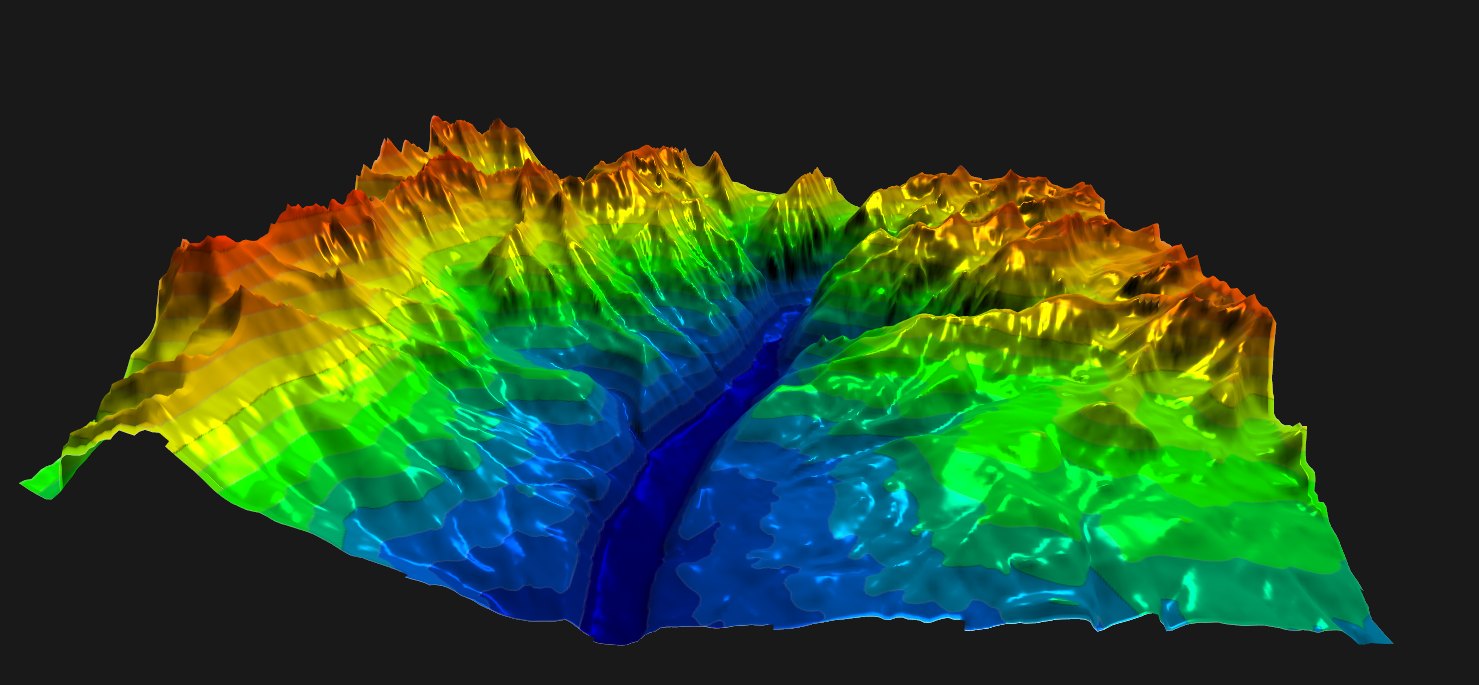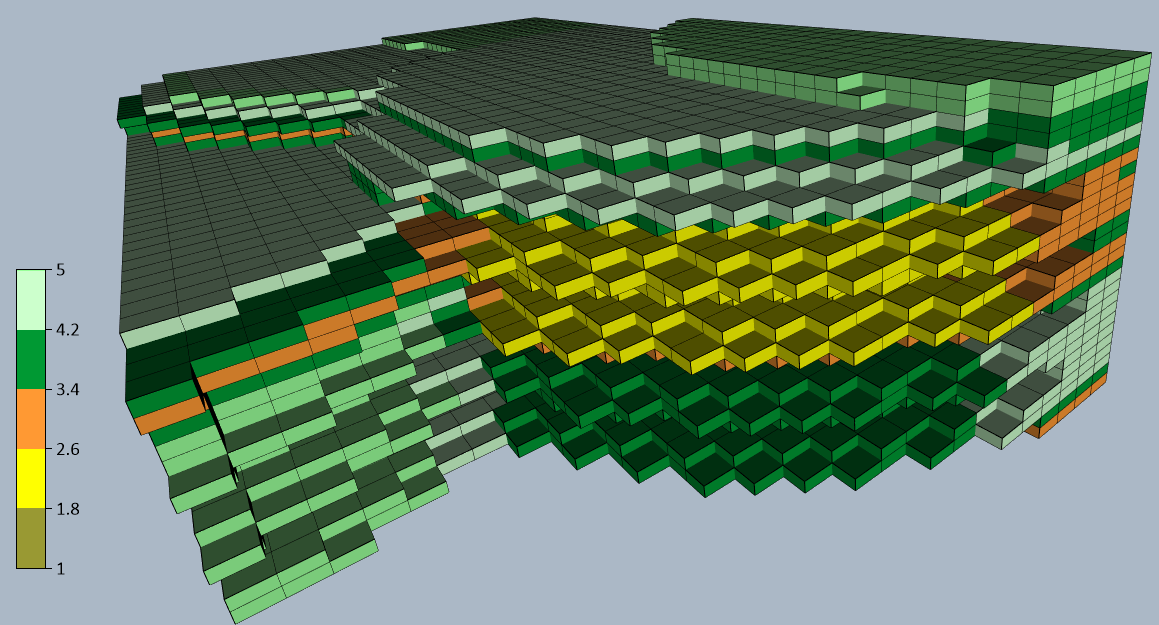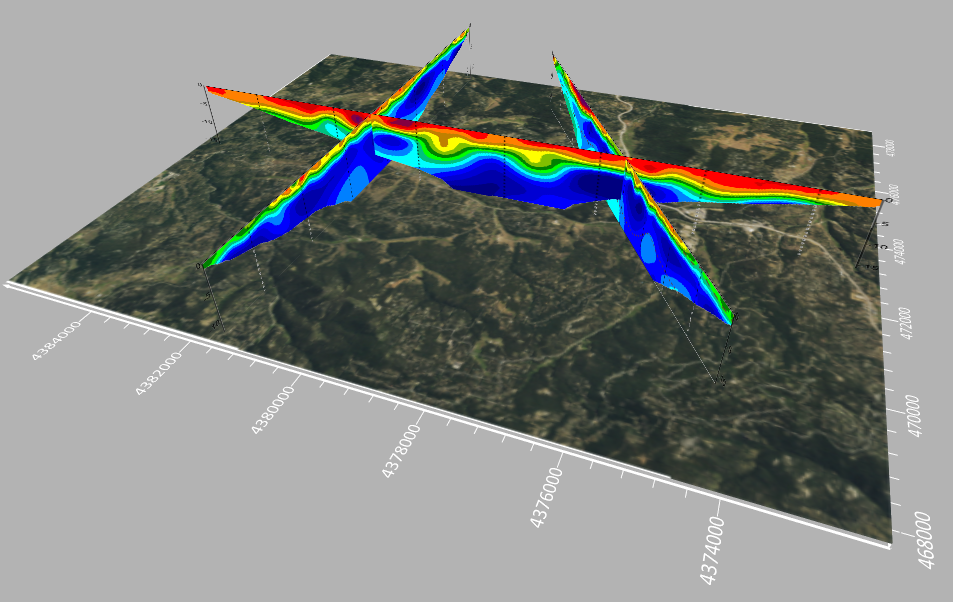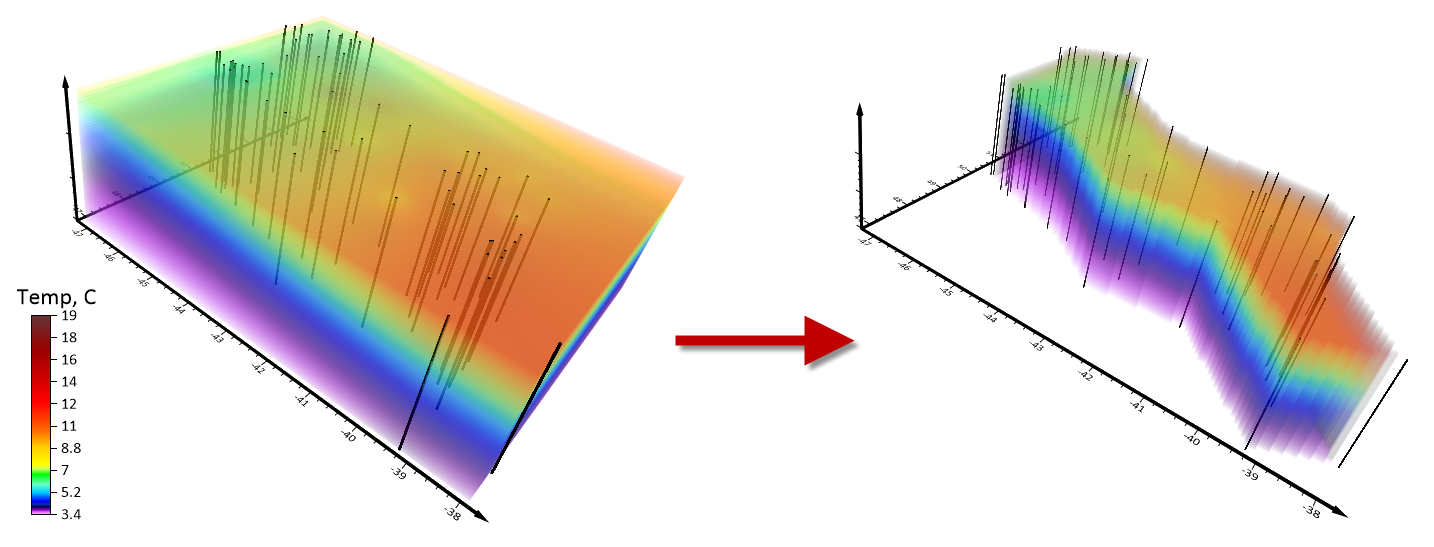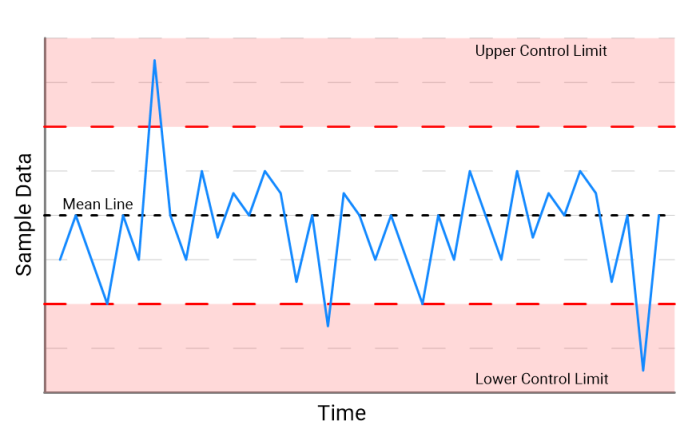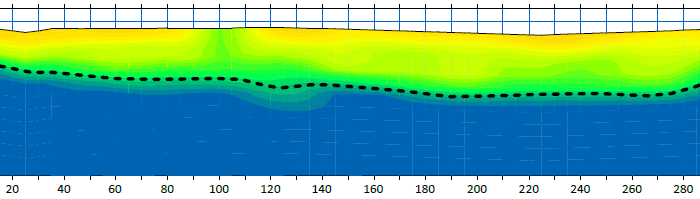Breaking Ground with Surfer’s Latest 3D Advancements
“We built a larger selection of options and greater flexibility into the Surfer visualization functionality with the goal of enabling users to fully exploit their 3D drillhole data.”
–Kari Dickenson, Surfer Product Manager
Dive into the Depths with Block Render Models
We understand that stakeholder enthusiasm is key. Surfer’s new Block Render Models can help you transform stakeholder anxiety into genuine excitement and set the stage for a successful mining operation. With a block model, mining industry professionals can estimate the shape and size of a resource deposit based on geophysical readings.
Each grid node is rendered as an individual block with full color scheme and transparency customization options. Tailor your model by slicing it to highlight specific areas of the deposit, or you can adjust the limits of the model to match the geometry of existing plans, providing you and your team with as much subsurface information as possible before you break ground.
Create Comprehensive Site Models with 2D Imagery in the 3D View
Create more comprehensive site models by georeferencing 2D imagery in Surfer’s 3D view. Cross sections representing geophysical attributes of your site such as electrical resistivity and seismic data can now be placed precisely at the geographic locations you input. Geologists can even add stratigraphic cross sections to supplement their existing drillhole models to paint a complete picture of the area.
Assign NoData to 3D Grids
One of Surfer’s most used 2D features is now available in the 3D view! Assign NoData to a 3D grid during the gridding process, using the 2D convex hull, 2D alpha shape or a 2D polygon boundary to limit the XY extents. You can also assign NoData above or below a 2D grid surface. This helps you create a more visually appealing and relevant model by excluding data from the 3D grid above another surface, such as the topography or groundwater surface or to remove the data above other surface contacts, such as overburden.
Stunning 3D View Improvements
Above all else, Golden Software values visualizations that impress stakeholders. To keep up with advancing technology we always are adding graphical improvements. This release we have added the following improvements to help you achieve that wow moment:
- Specular Highlights add a shininess to your 3D models that creates a spectacular effect
- Follow the Camera Lighting to ensure your model is always lit from the viewer’s perspective as you rotate.
- Changing the vertical exaggeration for the model no longer distorts drillhole cylinders
Streamlined Gridding of Drillhole Data
Surfer can now automatically gather the drillhole data associated with any of your runs and interpolate that data into a single 3D grid, eliminating time spent reformatting your data sheet and streamlining your workflow.
Break new ground when communicating with Surfer to both technical and non-technical audiences alike. Take a leap into the next era of 3D modeling with Surfer and visualize the subsurface like never before!